Dead Simple Bare Metal Backups
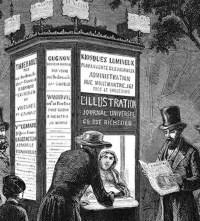 Carroll-Net is pleased to announce the availability of Windows Image Backup for Healthy Server customers. Customers now have the ability to create a full “bare metal” style backup of their computers and servers running Windows. Carroll-Net’s Windows Image Backup for Healthy Server will perform a complete backup of the operating system, system state, drive volumes, files, folders, and applications. You can use these backups to restore an entire system with support for restoring to dissimilar hardware.
Carroll-Net is pleased to announce the availability of Windows Image Backup for Healthy Server customers. Customers now have the ability to create a full “bare metal” style backup of their computers and servers running Windows. Carroll-Net’s Windows Image Backup for Healthy Server will perform a complete backup of the operating system, system state, drive volumes, files, folders, and applications. You can use these backups to restore an entire system with support for restoring to dissimilar hardware.
The new backup technology comes with a free copy of Carroll-Net Backup Service (“CBS”). CBS is a TLS1.2 encrypted Windows agent installed on the customer’s computer to be backed up (the “Prime”). Once installed on the Prime, a Windows Image Backup job can be defined from the Web Control Panel.
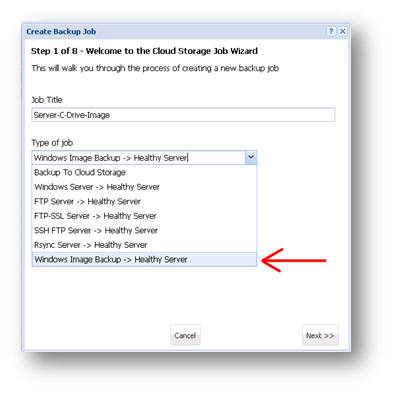
The Backup Engine
Under the hood, the Carroll-Net Windows Image Backup is built on top of the Microsoft Backup Services. This architecture ensures you have full access to the rich set of tools for performing restore operations. This enables:
- a full system recovery
- or a system state only recovery
- or recovery of a single file or folder
The Carroll-Net Windows Image Backup is built with platform adaption technology. This enables the system to identify its environment and adapt itself to the tools available. If the Prime is a modern Windows system, the Image Backup will use wbadmin. Wbadmin is a powerful tool that creates a solid bare metal backup that can easily be restored to even dissimilar hardware.
If the Prime is running a version of Windows older than 2008, Carroll-Net’s Image Backup reverts to using NTBackup. While not as feature rich as more modern Windows platforms, these backups are still a capable image backup. The one caveat is that for older Windows platforms, the client must run the Automated System Recovery Wizard on a semi-annual basis to have a fully recoverable environment available for disaster recovery (more on this below).
Installing CBS Agent
Download the Carroll-Net Backup Service (“CBS”) Agent directly from the Web control panel using your assigned credentials. Find the download option under the Support pull down on the top right corner. The selection path is “Support / Software / Windows Carroll-Net Backup Service (32-bit)”.
 |
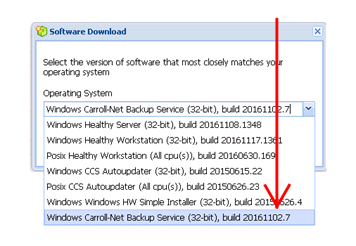 |
Once you download the installer to the Prime, run the installer as Administrator.
If you are on Windows Vista or above or on Windows Server 2008 or above, you need to install the Wbadmin utility to enable Image Backups. There are three techniques to do this:
- Install using MMC
- Open Server Manager
- Click Features
- Click Add Features
- Select Windows Server Backup Features
- Confirm choices and complete installation (Next, Ok, etc.)
- Install from Command Prompt
- Open Command Prompt window with elevated permissions (Run as Administrator)
- Type: servermanagercmd –i Backup-Features
- Install using PowerShell
- Open PowerShell with elevated permissions (Run as Administrator)
- Type: Import-Module servermanager
- Type: Add-WindowsFeature Backup-Features
Automated System Recovery Wizard for Older Versions of Windows
If the Prime is running a version of Windows older than 2008, the Carroll-Net Windows Image Backup reverts to using NTBackup for image backup jobs. NTBackup creates a complete backup of a computer’s volumes, system state, and folders and files. To make this a true “bare metal” style backup requires the client create an Automated System Recovery (ASR) environment. This link describes how to create an ASR: https://technet.microsoft.com/en-us/library/bb456980.aspx.
Next Steps
If you’d like to activate this service for existing Healthy Server customers, give us a call and we’ll handle all the details. You can reach the Carroll-Net support staff toll free at (888)432-1638. Reach us for questions over email at support@carroll.net
